
Balance Loading Guide
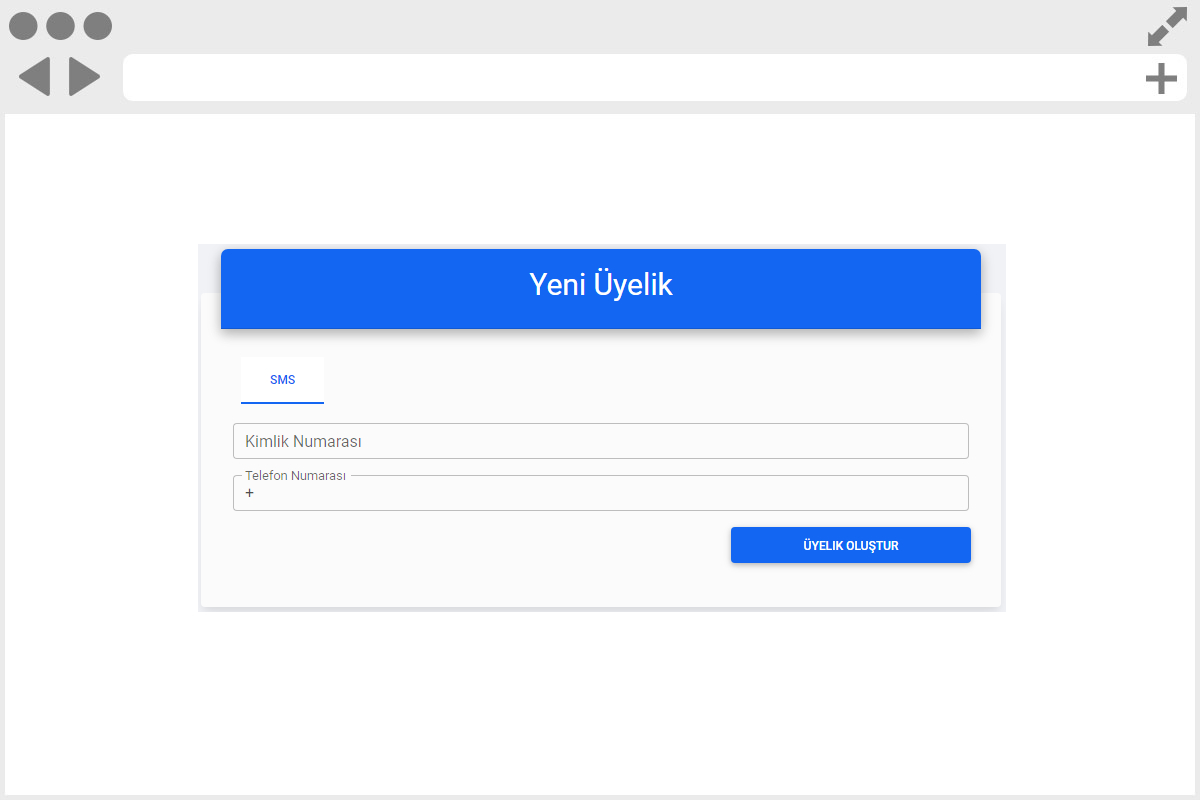
1
First you need to activate your account.
For this process, click here and enter your TR ID number and phone number on the form that opens.
If your account is active, you can log in to the system by clicking here.
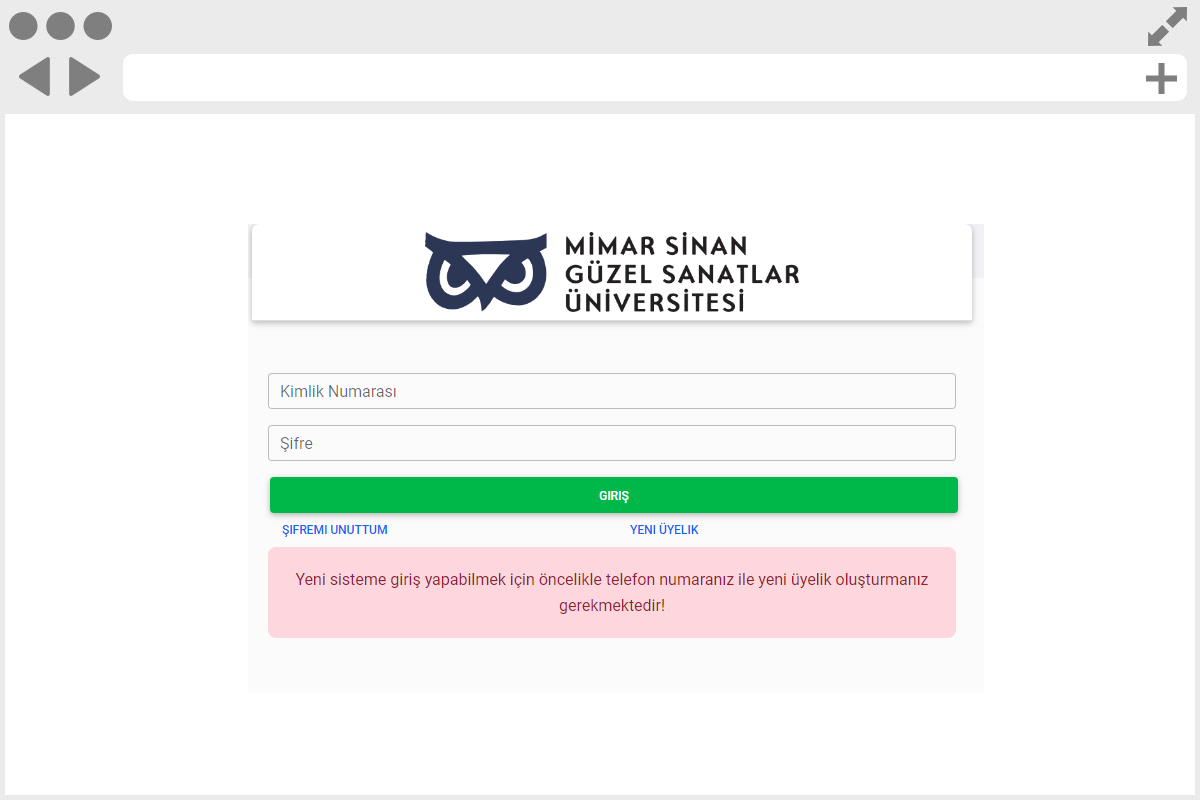
2 Log in to the system by entering your TR ID number and password.
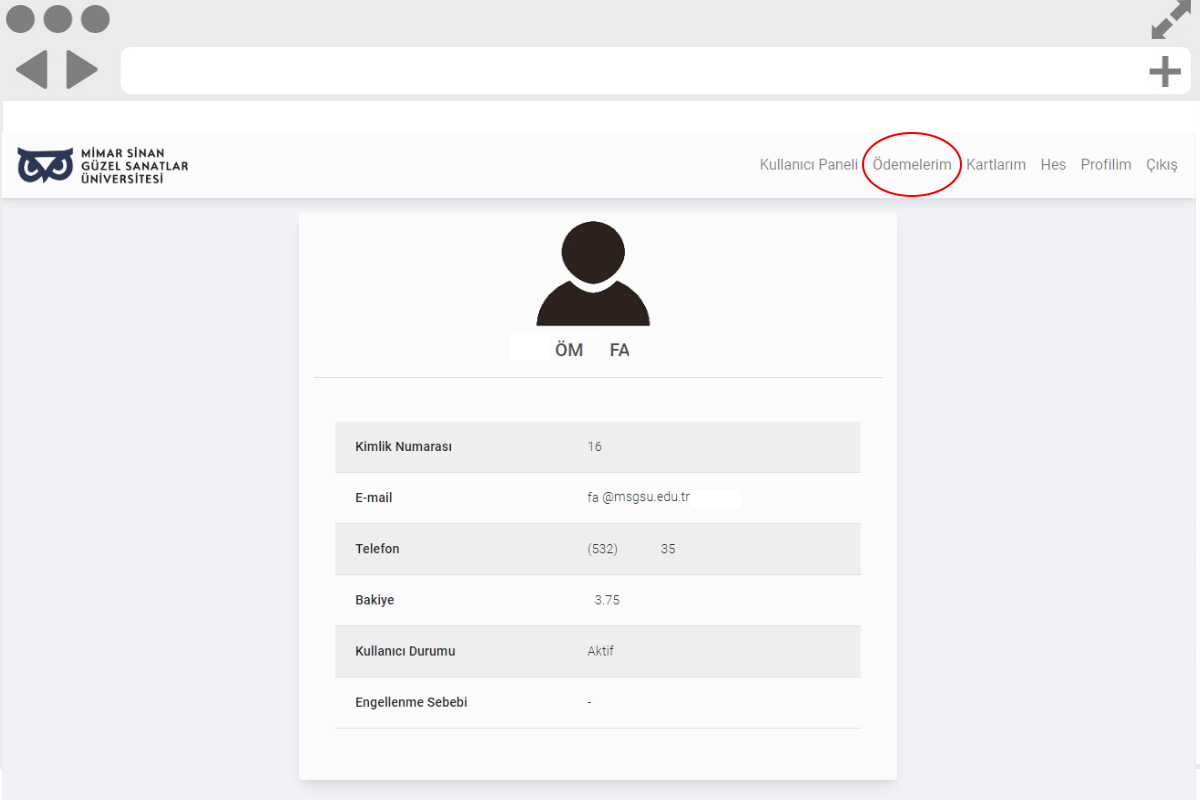
3 After logging into the system, click on the Ödemelerim (My Payments) link from the top menu.
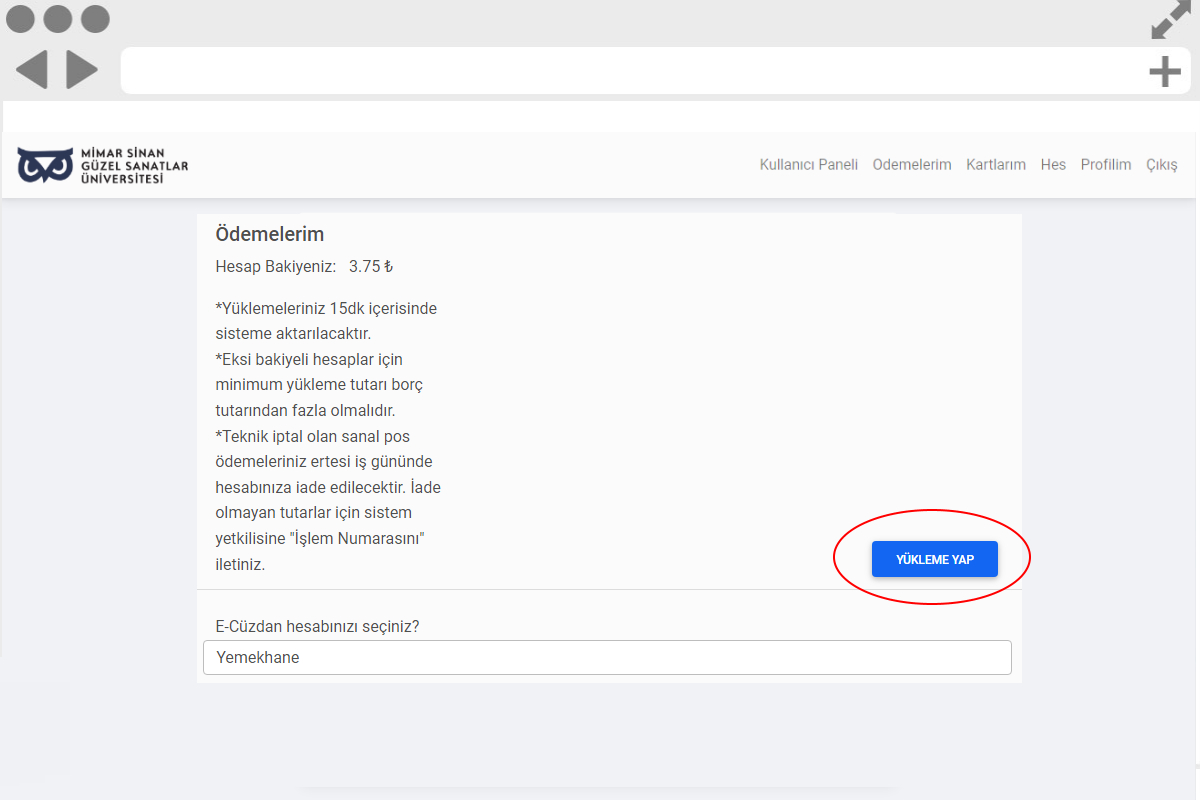
4 On the page that opens, click the Yükleme Yap (Load Money) button.
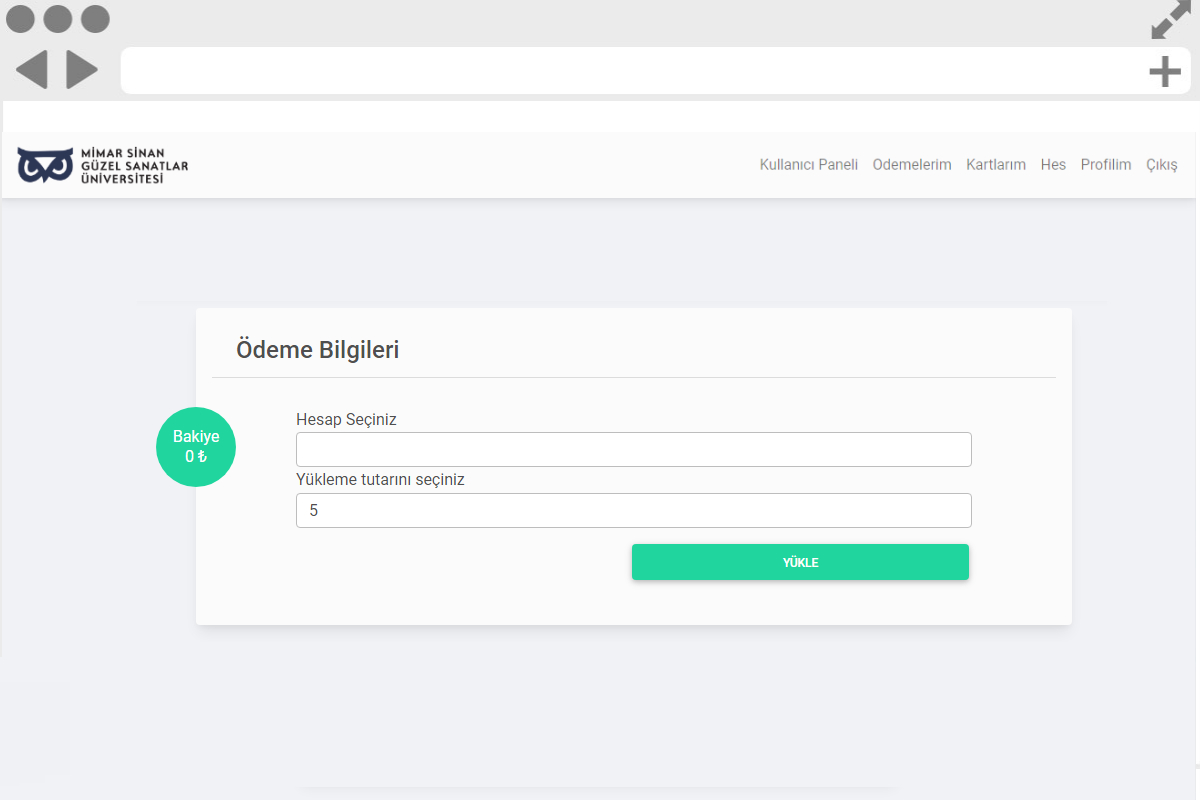
5 On the page that opens, there are two account options to load, Yemekhane (dining hall) and Sosyal Tesisler (canteens). Select the account you want to load money and the amount of loading. Proceed to the next step with the Yükle (Load) button.
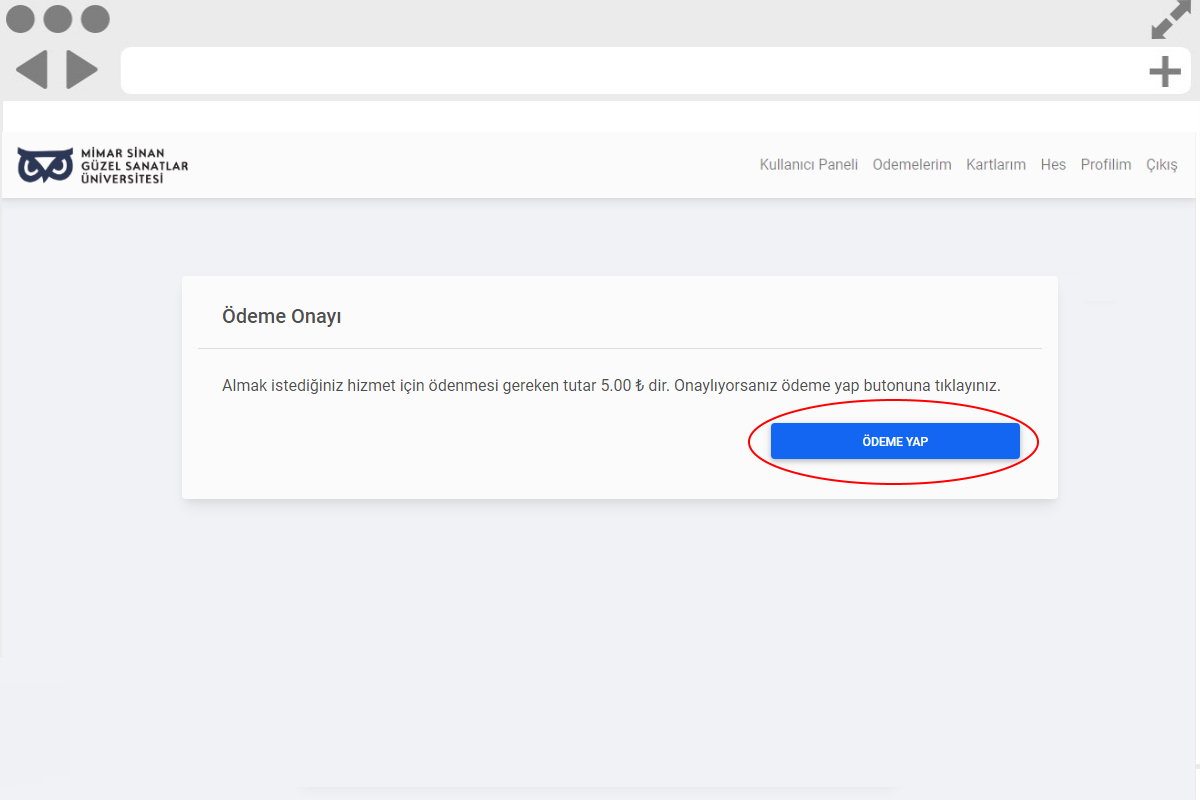
6 Confirm the transaction amount and proceed to the payment process by pressing the Ödeme Yap (Make Payment) button.
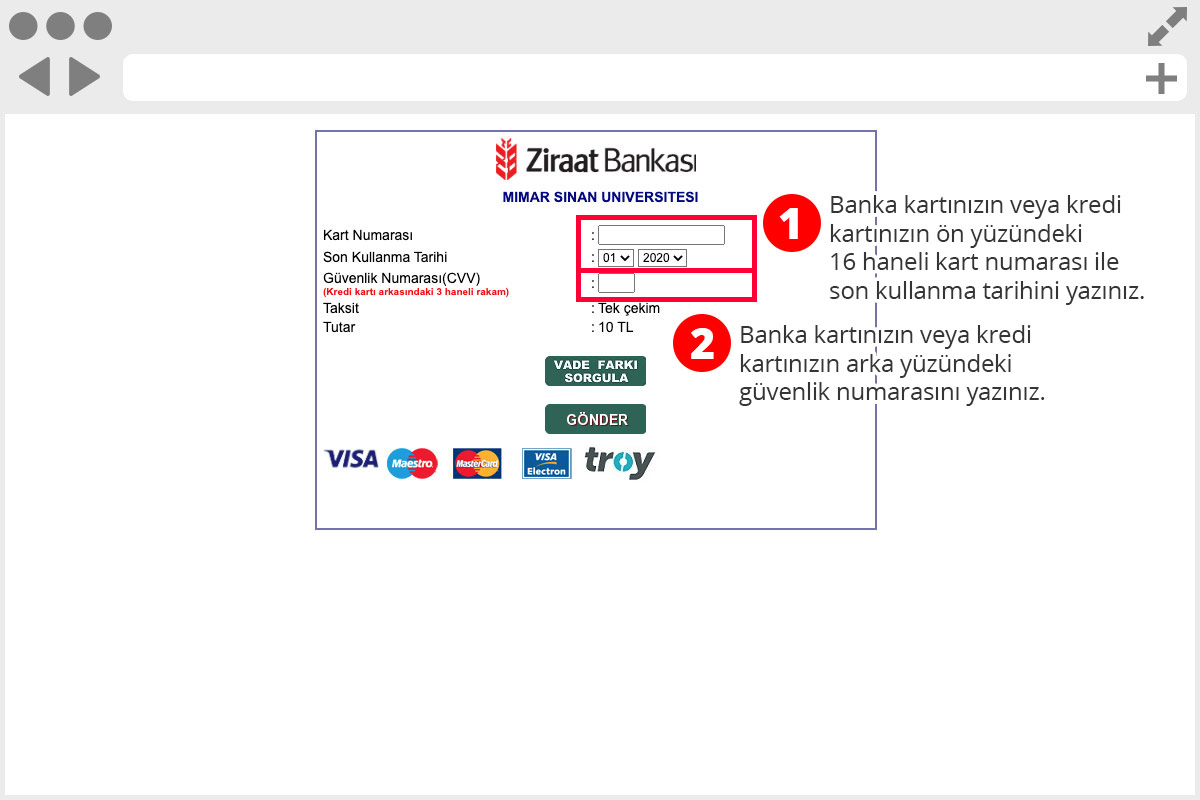
7 You are directed to the bank payment point so that you can pay with your debit card or credit card. Enter your card information correctly and click the Gönder (Submit) button.
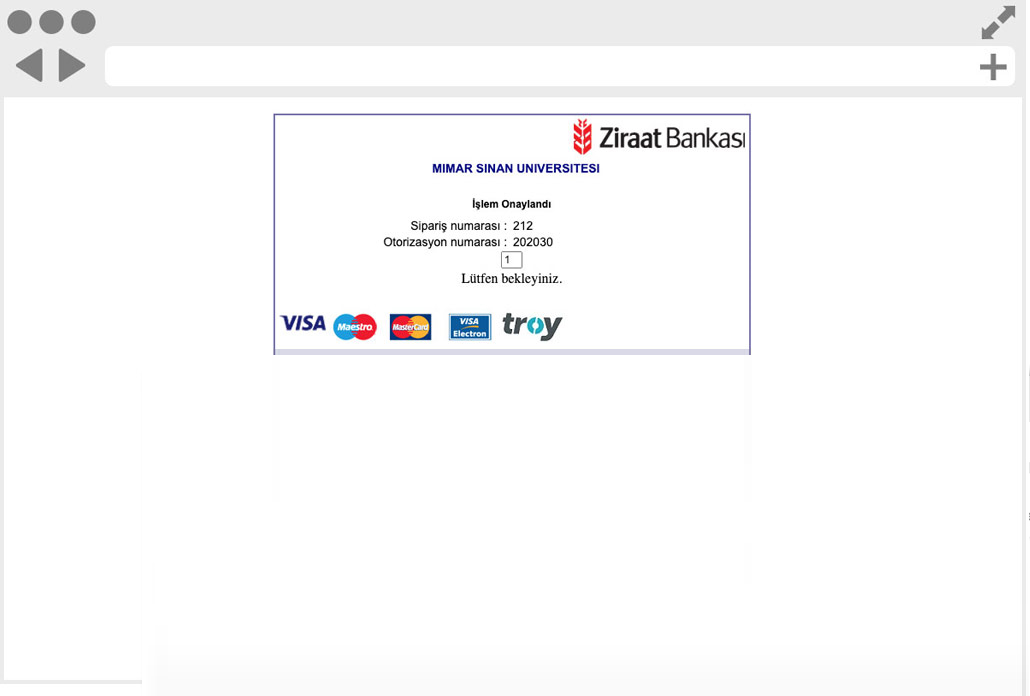
8 If your transaction is approved by the bank, the amount you choose will be loaded into your account.